Due to the COVID-19 outbreak, government authorities from around the world have taken drastic measures to curb infection rates. To prevent the spread of the new coronavirus, they have strongly advised the public to stay at home.
In line with this preventive measure, companies in Canada that have not ceased operations have been forced to let their employees work from home. While working remotely has its advantages, one of the many possible downsides employees and employers alike may encounter is communications.
If your company has employees working remotely, it can be a challenging transition. You and your team need to make various adjustments in terms of coordinating on projects, keeping everyone on the same page, and making sure productivity levels are up to par.
It is necessary to maintain effective communication with your team.
How Does Effective Communication Affect Work?
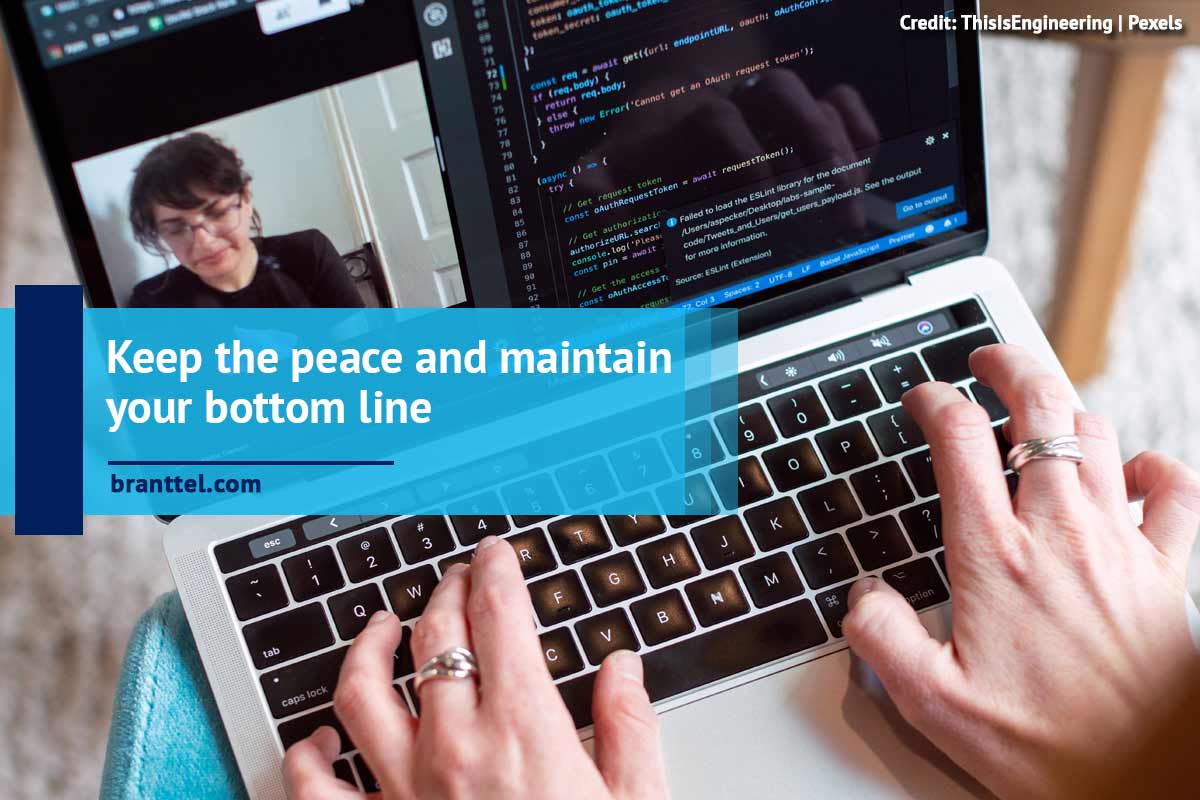
What is effective communication and why is it a necessary element for work?
The term “effective communication” refers to accurately understanding the conveyed message. It minimizes misunderstandings and ensures that the correct message is sent and received.
At work, effective communication skills can offer the following advantages:
- Increased Productivity - Reducing miscommunication minimizes mistakes. Instructions are carried out faster and with higher accuracy. This eliminates the need to backtrack and fix errors so less time is wasted on a certain task.
- Minimal Conflicts - Conflict is often the result of a misunderstanding. Communicating effectively can prevent misunderstandings and reduces tension in the workplace.
Proper communication can unite the team — and even a company’s entire workforce — whether you’re working in the office or in the comfort of your own home. Take advantage of whatever solutions are available to keep in touch with your team.
Effective Communications Tips While Working From Home

Knowing how to communicate well with your team is critical in the office. However, because of the many challenges of working at home, it is even more important to get your message across as accurately as possible.
- Use the Appropriate Communication Platform and Collective Software

You can usually express your improvised ideas to your team in the office. However, this might be harder to do when you are working remotely. That is why you have to use the right communication platform to share your ideas.
Additionally, using the right software can help you turn these ideas into reality. It is a practical solution during team collaborations for a particular project, allowing you and your team to present pitches and demonstrate suggestions more effectively. This can be easily done on that software. Just make sure to choose the one that works best for everyone. So even if you are apart from each other, this still enables you and your coworker to work together.
- Establish Rules for Work Communication
Since you have the appropriate platform and software for your work, you have to know the established rules for communication. Where do you go to discuss your projects? How do you reach out if you have a personal emergency? When can you brainstorm with your team? You and your team need to determine the answers to these questions so you know exactly what to do in those situations.
- Perform Regular Check-ins With Your Team
Not everyone can adapt immediately to working at home. As such, an effective communication strategy would be to regularly check-in with your team. These check-ins allow you to determine how they’re doing and give them the chance to express any difficulties they might be experiencing.
One way to perform these check-ins is by having your team write a daily activity report. By doing this, they can give you succinct details regarding their work progress. This report also helps you track what everyone has done for the day and see what your team might be having trouble with.
- Make a Checklist and Set Deadlines
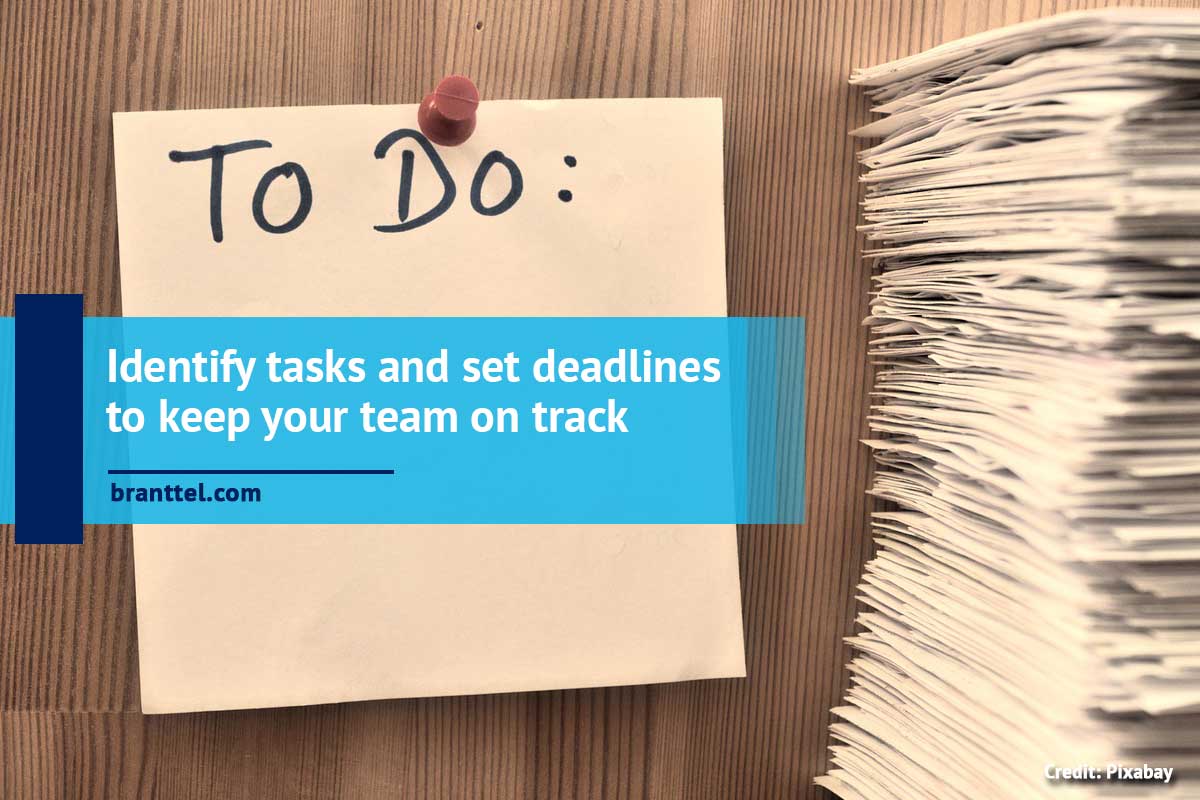
When you are working from home, it is easier to feel relaxed and get comfortable compared to being in an office setup. However, feeling too comfortable can lead to distractions, idleness, and unproductivity.
Set reasonable deadlines and prepare a checklist of tasks for you and your team. Doing so will give you a reliable guide to remind you exactly what you need to do for the day. Having a checklist and concrete deadlines can also help stir your focus in the right direction. You may now be at your home, but you still have to work. Avoiding distractions and focusing on your tasks ar more important than ever.
Be firm with deadlines and specific with checklists to ensure that you and your team are on the right track. Make this information accessible to all team members to promote accountability.
- Take Advantage of Visuals
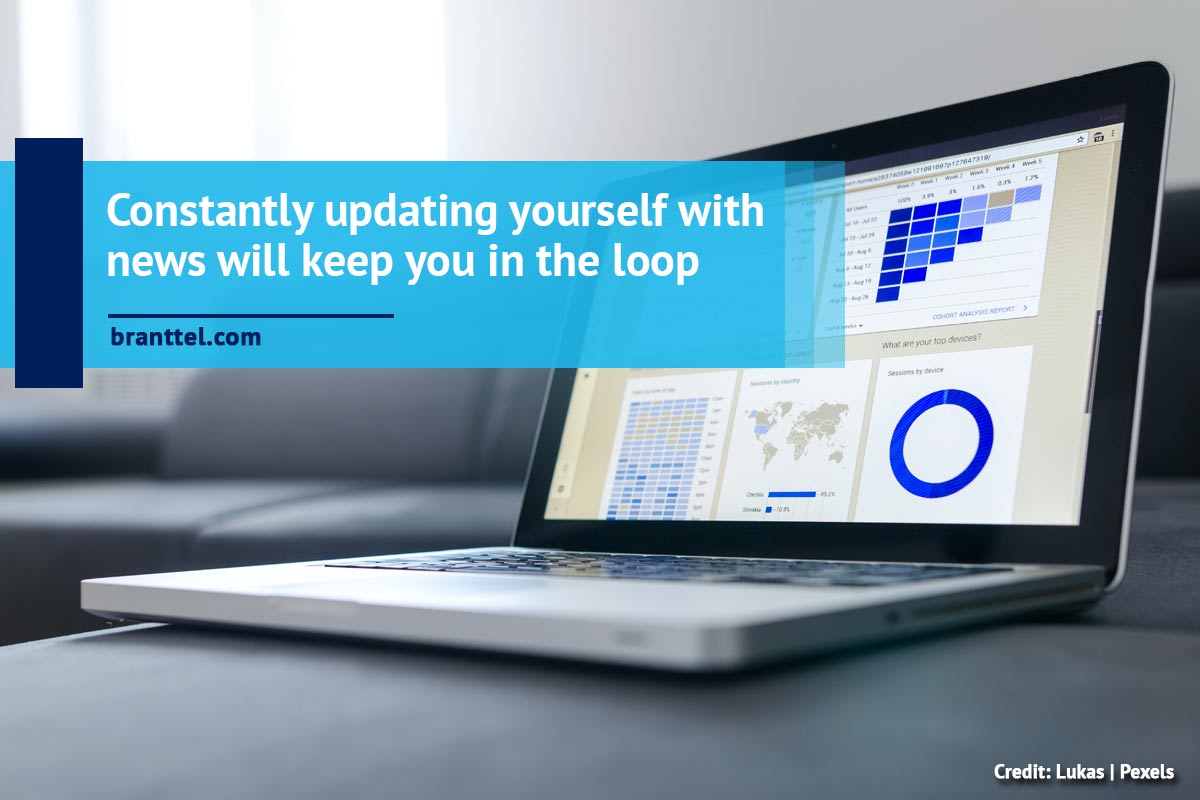
While you can explain an idea easily with words, there’s a limit to what you can say over chat messages or video conferencing. Combining your report, presentation, pitch, or training module with appropriate visuals will help your team understand it better.
Use slideshows that blend explanations with compelling images, infographics, and videos. Take advantage of screen sharing when suitable. This way, your team can easily follow along as you explain specific details. Visuals are also helpful in keeping your audience’s attention, especially when it comes to discussing matters they might find tedious.
Additionally, the advantages of visuals are threefold, helping to:
-
- Increase the retention of information
- Accelerate information processing
- Boost comprehension
- Bring Your Company Culture Online
Spending your break time chatting or drinking coffee with your team is a great way to know everyone better and to also cultivate a good work environment in general. Company culture forms from these casual moments. Unfortunately, working from home puts a stopper on these moments, which can promote emotional isolation in addition to the physical one.
What you can do about this is to maintain regular communication with your team. Just because you cannot personally meet them does not mean you can no longer bond with them. Don’t only limit your conversations to topics about work. Talk about what you normally would during office breaks. Doing so can promote a sense of normalcy and build your online company culture.
Communicating effectively is crucial to keeping team operations running smoothly, especially when working remotely. This can clarify issues, encourage individual accountability, and avoid unnecessary problems. Lastly, this can assure that everyone is productive and working efficiently.
We here at BrantTel Networks understand the need to apply effective communication while you are working from home. We now offer several online meeting resources to assist you while you work in your home office. We are here to support you.
Following the World Health Organization and local health authorities, we have closed our office. However, you can contact us via customer service chat or phone number 1 (888) 632-0585.
