Many businesses have had to make some changes during the last year, like learning how to keep employee morale up, but we’ve since found some ways to adjust. One thing that’s become more commonplace lately is video conferencing or online meetings for team meetings. With the ongoing pandemic, it’s been difficult to meet in person, but video calls or online meetings are a great way to stay in touch with colleagues and collaborate directly. However, it may take a little getting used to before we can all get the hang of remote team calls. To help you, here are a few tips to give you some staff meeting ideas to make calls a little more interesting for everyone.
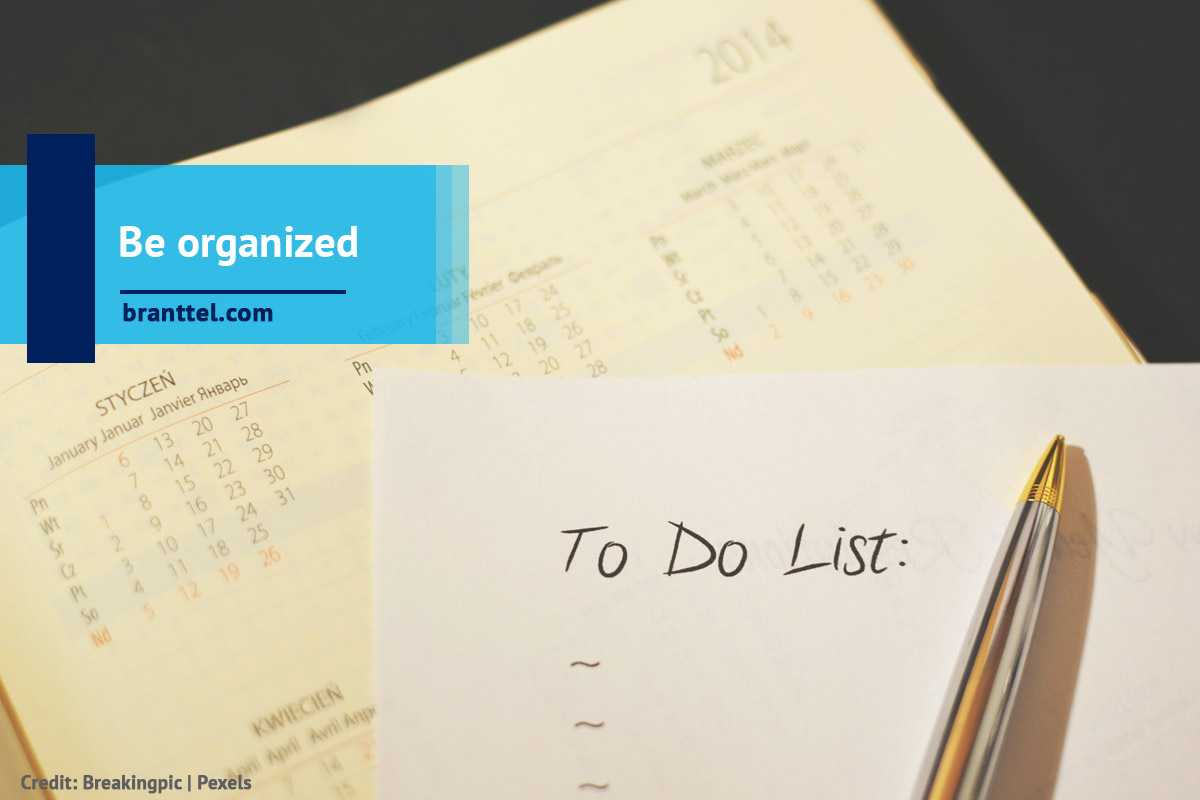
1. Provide an agenda beforehand
Like in-person meetings, it’s always a good idea to provide an agenda to steer the course of your call. Having a clear agenda in mind is a great way to make the most of your time and help the meeting run smoother.
Set the agenda in advance to give everyone time to prepare accordingly. This approach helps all your participants plan their contributions and helps them stay engaged with what’s happening. You can even go so far as to delegate each agenda item to different members of the team to keep participation balanced. To maximize your time, stick to the agenda strictly and stay focused on the important points.
2. Stay focused
During the call, it goes without saying that you should pay attention to the meeting. Not only does it help you focus on what’s happening, but it’s also part of basic video etiquette. Refrain from doing any other work during an online conference call, like sending emails or writing, or checking your phone.
A good rule of thumb is to maintain eye contact, as in regular conversation. Consistent eye contact helps convey that you’re listening attentively and exuding confidence. Adjust the height of your camera to make it easier to look at your colleagues’ faces on screen. This way, you can make and maintain eye contact more naturally.

3. Set up your space
Before you start the meeting, it pays to set up the immediate area to maintain an air of professionalism. Ideally, calls should take place somewhere private to minimize the chances of interruption.
For extra privacy, use a noise-cancelling headset to reduce background noise and make it easier to focus on the meeting. Set up your camera so it has a clear, unobstructed view of you. Position the camera at eye level so it appears as if you’re looking at people when you speak. Finally, adjust your lighting to highlight your face properly and avoid casting yourself in shadow. Natural and sidelights work best, but overhead lights can suffice. Avoid backlighting; it tends to make your face hard to see. If backlights are unavoidable, place lights in front and to the side to light up your face. Consider using background blur or virtual backgrounds on your video conferencing tool to remove the distraction of a cluttered background, as this is commonly available on Video meeting platforms.

4. Give everyone time for audiovisual checks
Before starting a meeting, make sure all the necessary online meeting tools are working properly. Having simple to use Collaboration apps that include video meetings are a must, but it also pays to know that you’re using them effectively. Audiovisual checks are a great way to catch any issues (like timing issues) and adjust accordingly. Dealing with any issues may take up time when the meeting starts, so have a pre-meeting check to ensure everyone’s mics, cameras and speakers are working.
Make a habit of showing up 5 minutes early to have some time to set up beforehand. In case you’re working from different time zones, keep in mind that energy levels may differ, especially if you’re dealing with colleagues working at radically different times.
5. Have a signal for when someone wants to talk
In normal conversations, it’s generally easier to speak up when you have something to say, but in online meetings, it can be more of a challenge. For some people, it can be harder to try and speak up, especially if someone else is already talking, as it may feel like you’re interrupting. Implement some rules to make it easier to let people know you want to speak. If that fails consider using the Chat function in the collaboration tool to notify the speaker.
Raising your hand is a simple solution that’s minimally intrusive when someone else is speaking and raising your hand virtually is a common feature in collaboration applications Make it a habit that whoever’s speaking should wrap up and let the next person talk when you see a hand go up. It may take a while to get used to it, but it’s a great way to make it easier for everyone to participate.

6. Give each participant an active role
One effective idea for staff meetings is giving everyone a role. Rather than simply report on activities, it helps to provide a space where people can share their difficulties. This approach encourages collaborative problem-solving so you can find creative solutions from any avenue.
Another thing you can do is rotate duties each session. Think of it as a great way to give everyone a chance to take a leadership position. Give each leader guidelines for how to run the meeting (like preparing the agenda and asking the team for agenda items). Switching things up from time to time is also an excellent method of keeping team members engaged and allowing everyone to feel that they’re being heard. For extra fun, make a lottery out of it so no one knows who’ll be doing the tasks until the meeting. It’s a great way of keeping everyone on their toes. Taking charge of meetings also works as a confidence booster and gives everyone a stake in each session.
7. Use icebreakers
Before diving into complex work, it helps to ensure that everyone knows everyone else. Take some time to break the ice and get everyone introduced to one another.
One thing that can help with making connections is encouraging everyone to share some interesting factoids about themselves, like funny stories from the past. These interesting virtual icebreakers help open up your chats for conversation and give team members the chance to find out if they share anything in common. With any luck, you can start making some connections and start bonding over shared interests on personal chats after work.

8. Leave time for personal conversations
At the end of each meeting, you can try to make things a little more fun so you can end on a positive note. Encourage the team to share some personal conversation for fun’s sake. Now’s a good time to talk about shared interests and wind down.
Give everyone a chance to talk about shows they’ve been binge-watching over quarantine or interesting books or recipes they feel like sharing. You can even go so far as to encourage everyone to share images, videos, or GIFs on company message software so you can all share in the laughs. It’s always a good idea to give the team some time to build stronger relationships, so take the chance.
At BrantTel Networks, we’re here to help make staying in touch with your team easier and simpler. We’re ready to put our expertise to work by making it easier for you to collaborate and communicate. Give us a call at (905) 632-0585 to speak with an advisor now or click to book a chat on which collaboration tool might be best for you
