The updates to Avaya Cloud Office for Q4 2021 include some significant enhancements to user experiences, new devices, and improved integrations.
Let's look at an overview of some of the key points.
Watch this video for a summary of the key points. Presented by our account executive Athar Afzal.
More Users in the Participant Video Gallery
Avaya Cloud Office Video now can be customized to visualize up to 25 participants in the gallery view. Excellent for larger meetings or for teachers & educators who need full view of their entire classroom.
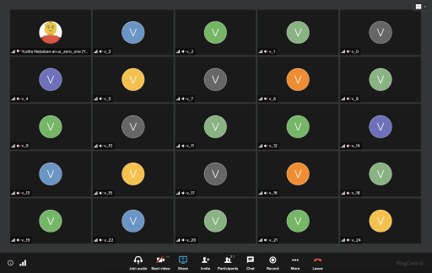
A great feature for bigger teams and organizations that are presenting special web events.
Mobile Camera Selection
Select the front or rear camera to display inside your video meeting. Present what the rear camera is showing to help share landscapes, objects, and key information – whatever the rear camera is point to!

This feature is most valuable in field service and customer service use cases.
Closed Captioning
Keep up with conversations more easily!
Turn on closed captions for live transcription of what people are saying.
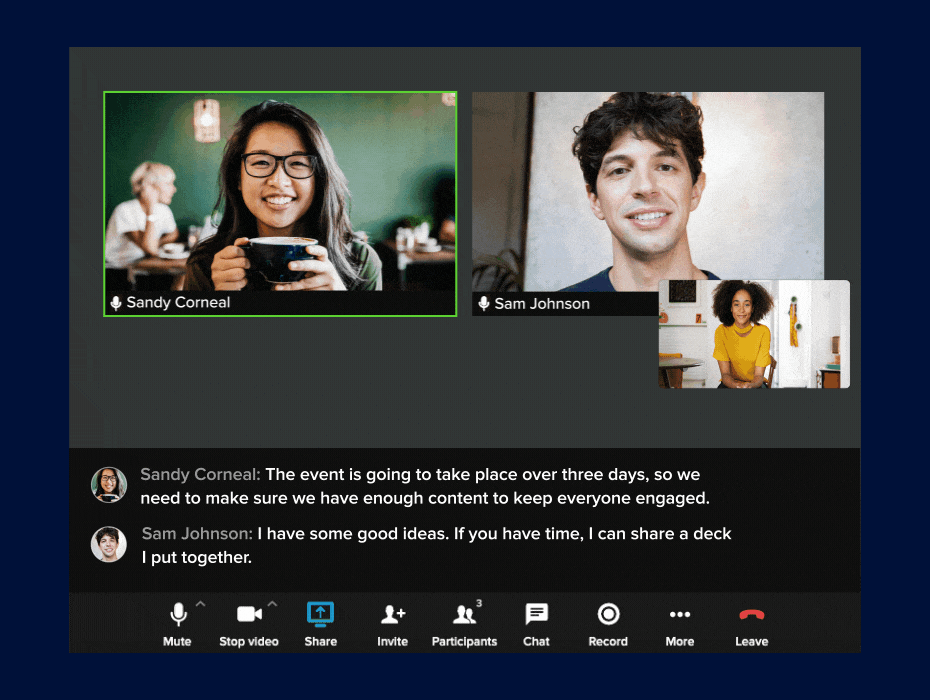
Especially helpful when taking meetings from loud ambient environments or when listening is not preferred.
Available in all geographies, but currently in English Only
Video Enhancements
New improvements to video that will help you look your best in every meeting:
Improved low light video
Auto adjust lighting based on virtual background
Skin touch-up
Camera auto-follow
Rooms with CU360 Enhancements
- App as Rooms Controller
Simply manage the Rooms meeting experience from your mobile phone.
Use your Avaya Cloud Office app to start, join, and manage Avaya Cloud Office Rooms with CU360 - Mobile to Rooms SwitchingSeamlessly switch from a meeting on a mobile device to a meeting room.
Simply take a meeting on your phone while on-the-go, and walk into a meeting room and transfer the meeting.
New Device: Avaya J189 IP Phone
Avaya J189 IP Phone features two color displays for convenience and ease of use.
Packed with Avaya features, the J189 delivers a high-definition audio experience and is expandable with a Wireless module for WiFi and Bluetooth connectivity.

This multi-line phone with a large display is a part of the many useful communication tools customers rely on everyday.
Improved Integrations
Microsoft Teams
Avaya Cloud Office Direct Routing
Enhance calling within Microsoft Teams with Avaya Cloud Office direct routing solution
Enhanced, onboarding experience for admins simplifies deployments
Direct routing brings closer ties with Avaya Cloud Office cloud PBX infrastructure for superior call quality
Enterprise-grade reliability and compliance ensures confidence and business continuity
Google Chrome Extension
Bring Avaya Cloud Office directly into any web-based work environment within Google Chrome
The Google Chrome extension enables you to access the power of Avaya Cloud Office within your daily web-based apps and workstreams via the Chrome browser and even click-to-dial webpage phone numbers.
The Chrome extension is fully Avaya branded to provide a consistent end-to-end experience whether working in Chrome or via the Avaya Cloud Office app
Avaya Branded Outlook Scheduler
Seamlessly schedule Avaya Cloud Office meetings from your Outlook calendar and apply key security features such as Waiting Room, Join after Host, Require Password and more to come.
The Outlook Scheduler is also now fully Avaya branded to provide a consistent end-to-end experience from calendaring to video meetings.
Our advisors are here to assist:
- If you need to add new users/licenses to your Avaya Cloud Office Subscription.
Develop your Communications strategy, migration plan & budgeting costs - Providing additional services or part of managed service:
User and Administration Training - Assessments for remote work and shifting from in person to online meetings, ensuring you operate based on best practices
- Telecom Helpdesk – experts dedicated to assist your business
- Innovation assessment, review your business & provide ideas
- Provide recommendations on hardware to enhance your experience:
- Audio & video devices for meeting rooms – Add ACO Rooms
- Desk phones, Door Phones and Video phones - Add a J189
- Headsets and Cameras for remote workers – Add Poly or Avaya
